Satellite internet has become an increasingly popular option for those in remote or rural areas looking to stay connected. Explore the world of satellite internet equipment options, from compact satellite dishes to high-speed modems, that can bring the power of the internet to even the most isolated locations. With a variety of choices available, finding the right equipment for your needs has never been easier. Discover the latest advancements in satellite internet technology and how you can take advantage of these tools to stay connected, no matter where you are. Join us on a journey of exploration as we navigate the world of satellite internet equipment options.
Understanding Satellite Internet Equipment

Satellite internet equipment refers to the hardware components necessary for establishing a connection to the internet via satellite technology. This type of internet service is particularly useful in remote or rural areas where traditional broadband options may be limited or unavailable.
What is satellite internet?
- Satellite internet is a form of internet connectivity that utilizes satellites in geostationary orbit to transmit data between the user’s equipment and the internet service provider’s network.
- Unlike traditional internet services that rely on land-based infrastructure like cables or DSL, satellite internet beams data to and from a satellite dish installed at the user’s location.
How does satellite internet equipment work?
- The primary components of satellite internet equipment include a satellite dish, a modem, and cables for connecting the dish to the modem.
- The satellite dish receives signals from the satellite in orbit, which are then transmitted to the modem for processing and decoding.
- The modem converts the received signals into data that can be used by the user’s devices, such as computers, smartphones, or smart home devices.
- The data is then transmitted back to the satellite through the dish for routing to the internet service provider’s network, enabling two-way communication for internet access.
Importance of choosing the right equipment for satellite internet connectivity
- Selecting the appropriate satellite dish size and type is crucial for optimizing signal reception and internet speed.
- The modem plays a significant role in data processing and transmission efficiency, affecting the overall performance of the satellite internet connection.
- Using quality cables and connectors is essential to minimize signal loss and ensure reliable connectivity between the satellite dish and modem.
- Proper installation and alignment of satellite internet equipment are vital to maximizing signal strength and avoiding interference that may impact internet performance.
Types of Satellite Internet Equipment
1. Satellite Dish
Types of Satellite Internet Equipment
A satellite dish is a crucial component of satellite internet systems, acting as the receiver and transmitter of data signals between the user’s location and the satellite in orbit. These dishes are typically parabolic in shape, designed to accurately capture and focus radio waves from the satellite.
Description and Function
- The satellite dish works by receiving signals from the satellite in geostationary orbit above the Earth’s surface.
- Once the signals are captured by the dish, they are then directed to the modem inside the user’s premises for processing.
- The modem converts the received signals into usable data for the connected devices, enabling internet connectivity in remote or underserved areas.
Considerations when Choosing a Satellite Dish
- Dish Size: Larger dishes can capture signals more effectively but may be cumbersome to install and maintain. Smaller dishes are more convenient but may have limitations in signal reception during adverse weather conditions.
- Signal Strength: It is essential to consider the signal strength in the user’s location to determine the appropriate dish size and specifications for optimal performance.
- Mounting Options: Satellite dishes can be mounted on roofs, walls, poles, or stands. The mounting location should have a clear line of sight to the satellite without obstructions for uninterrupted signal reception.
- Durability: Selecting a satellite dish made of high-quality materials that can withstand harsh weather conditions is vital for long-term reliability and performance.
- Vendor Support: Choosing a reputable vendor for the satellite dish ensures access to technical support, installation services, and warranty coverage for the equipment.
By carefully considering these factors when selecting a satellite dish for satellite internet connectivity, users can enhance their online experience and maximize the benefits of reliable high-speed internet access in remote areas.
2. Satellite Modem
A satellite modem is a crucial component in a satellite internet setup, facilitating the transmission of data between the user’s computer and the satellite. It acts as the intermediary device that modulates outgoing digital signals from the user’s computer to an uplink frequency for transmission to the satellite and demodulates incoming signals from the satellite to the user’s computer.
Features to look for in a satellite modem
- Speed and Bandwidth Capacity: Ensure the modem supports the required internet speed and bandwidth for your usage needs.
- Compatibility: Check if the modem is compatible with the specific satellite internet service provider you plan to use.
- Latency: Look for modems with low latency to minimize delays in data transmission.
- Security Features: Opt for modems with robust security features to protect your data and privacy.
- Ease of Installation: Choose a modem that is easy to set up and configure for seamless integration into your network.
- Reliability: Select a modem known for its reliability and stability in maintaining a consistent internet connection.
3. Satellite Router
-
The satellite router plays a crucial role in a network by facilitating the connection between the user’s devices and the satellite modem, which in turn communicates with the satellite in space.
-
Key Features of a Satellite Router:
- Bandwidth Management: Satellite routers often come equipped with features for managing bandwidth usage to ensure fair distribution among connected devices.
- Quality of Service (QoS) Settings: These routers allow users to prioritize certain types of traffic, such as video streaming or online gaming, for a smoother online experience.
- Security Protocols: Satellite routers typically offer advanced security protocols to protect the network from cyber threats and unauthorized access.
- Ethernet Ports: Many satellite routers include multiple Ethernet ports for wired connections to devices that require a stable and fast connection.
- Wireless Capabilities: Some satellite routers also offer Wi-Fi functionality, enabling users to connect wirelessly to the network from various devices such as smartphones, laptops, and smart home gadgets.
- Compatibility: Satellite routers are designed to work seamlessly with satellite internet systems, ensuring optimal performance and reliability in remote locations.
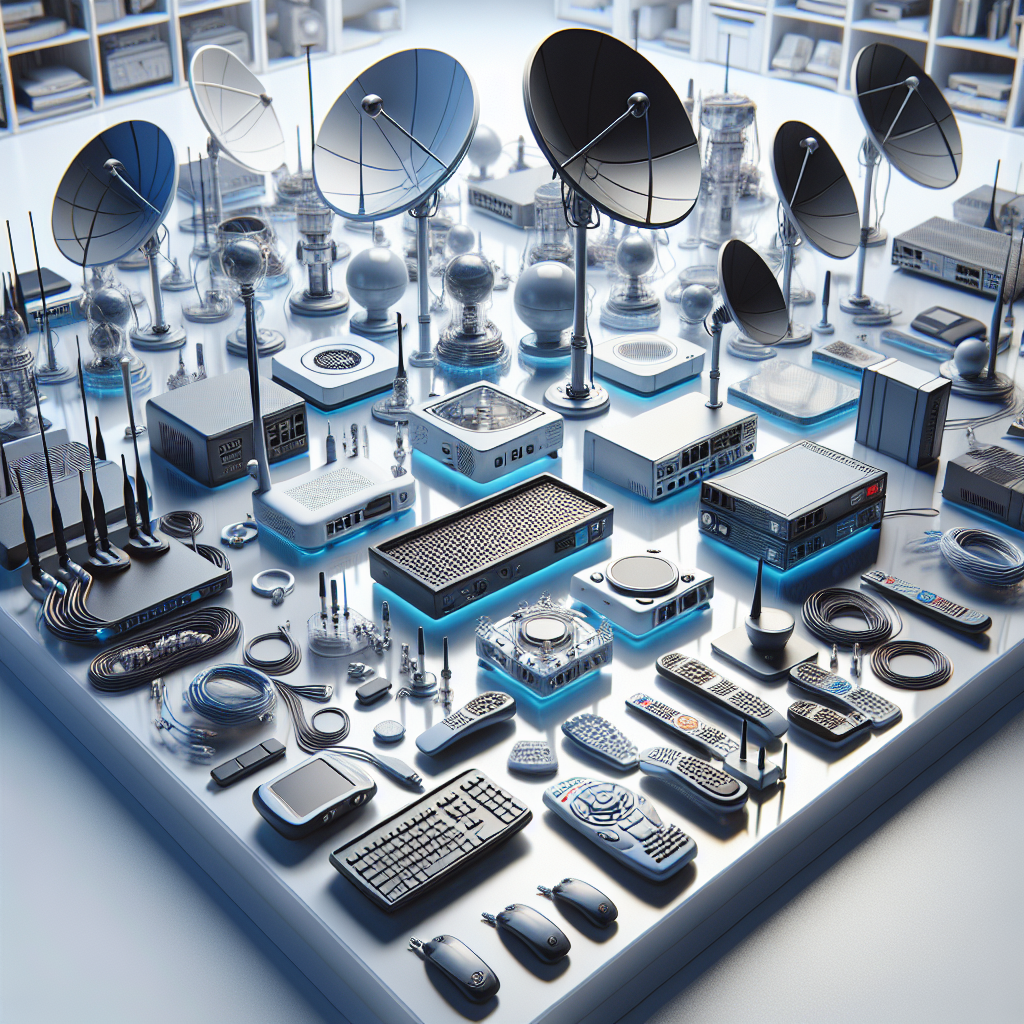
Additional Equipment for Enhanced Satellite Internet Performance
1. Signal Booster
Additional Equipment for Enhanced Satellite Internet Performance
Benefits of using a signal booster for satellite internet
A signal booster can significantly enhance the performance of satellite internet by amplifying the incoming signal, resulting in improved connectivity and faster data speeds. This is particularly beneficial in remote areas where the satellite signal may be weaker due to distance or environmental factors. By boosting the signal strength, users can experience more reliable connections and reduced latency, enhancing their overall internet experience.
How to select the right signal booster for your setup
When choosing a signal booster for satellite internet, several factors should be considered to ensure compatibility and optimal performance. Firstly, identify the frequency bands supported by your satellite internet provider, as the signal booster should be compatible with these frequencies to effectively amplify the signal. Additionally, consider the coverage area of the signal booster to ensure it can adequately cover the space where the satellite internet connection is used. Lastly, look for signal boosters with features such as automatic gain control and signal monitoring capabilities to further enhance performance and stability. By selecting the right signal booster for your setup, you can maximize the benefits of satellite internet and enjoy a more seamless online experience.
2. Satellite Internet Antenna
dditional Equipment for Enhanced Satellite Internet Performance
Satellite internet antennas play a crucial role in ensuring a stable and reliable connection to satellite internet services. They are essential components that receive signals from satellites in orbit and transmit data to and from the user’s location. Different types of satellite internet antennas are available, each catering to specific needs and requirements.
-
Parabolic Dish Antennas: These antennas are the most common type used for satellite internet connections. They feature a curved dish that reflects signals towards a focal point where the feed horn is located. Parabolic dish antennas are known for their high gain and ability to capture weak signals effectively.
-
Flat Panel Antennas: Flat panel antennas are a more compact and lightweight alternative to parabolic dish antennas. They offer a sleek design and can be easily mounted on walls or roofs. Flat panel antennas are suitable for residential and small business applications where space is limited.
-
Mobile Satellite Antennas: Designed for on-the-go connectivity, mobile satellite antennas are ideal for RVs, boats, and other mobile applications. These antennas are compact, easy to install, and can track satellite signals even while in motion.
-
Fixed vs. Motorized Antennas: Satellite internet antennas can be either fixed in one position or motorized to track satellites as they move across the sky. Fixed antennas are simpler and more cost-effective, while motorized antennas provide better signal reception in areas with a narrow line of sight to the satellite.
In conclusion, choosing the right satellite internet antenna is crucial for maximizing the performance and reliability of your satellite internet connection. By understanding the different types of antennas available and their respective features, you can select the option that best suits your specific needs and requirements.
Setting Up Satellite Internet Equipment
Setting up satellite internet equipment can be a straightforward process when following the proper steps. Whether you are a first-time user or upgrading your current system, a well-planned setup can ensure optimal performance. Here is a detailed guide to help you get started:
Step-by-Step Guide to Setting Up Satellite Internet Equipment
- Selecting a Suitable Location:
- Choose a location with a clear line of sight to the satellite.
-
Ensure the mounting surface is stable and secure.
-
Assembling the Equipment:
- Unpack the satellite dish, modem, cables, and any other components.
-
Follow the manufacturer’s instructions for assembling the dish and connecting the cables.
-
Mounting the Satellite Dish:
- Use a compass to find the correct azimuth and elevation angles for your location.
-
Securely mount the dish on a pole or wall, making sure it is pointed towards the satellite.
-
Connecting the Cables:
- Connect the coaxial cable from the dish to the modem’s satellite input port.
-
Plug in the power adapter and Ethernet cable to the modem and your computer or router.
-
Aligning the Dish:
- Use the signal strength meter on the modem or a smartphone app to fine-tune the dish alignment.
-
Make small adjustments to maximize signal strength and optimize performance.
-
Activating the Service:
- Contact your satellite internet provider to activate your service.
- Follow any additional setup instructions provided by the provider to complete the activation process.
Common Troubleshooting Tips for Satellite Internet Setup
- Signal Interference:
- Check for obstructions such as trees or buildings blocking the signal path.
-
Reposition the dish or adjust the alignment to minimize interference.
-
Weather Conditions:
- Inclement weather like heavy rain or snow can affect satellite signal quality.
-
Consider installing a weatherproof cover for the dish to protect it from the elements.
-
Modem Configuration:
- Ensure the modem settings are correctly configured as per the provider’s recommendations.
- Reset the modem or contact customer support if you encounter persistent connectivity issues.

By following these steps and troubleshooting tips, you can set up your satellite internet equipment efficiently and enjoy reliable connectivity for your online activities.
Maintenance and Upkeep of Satellite Internet Equipment
Proper maintenance of satellite internet equipment is crucial for ensuring reliable connectivity and optimal performance. Here are some key best practices to consider:
-
Regular Inspections: Conduct routine inspections of all satellite internet equipment components, including the dish, modem, cables, and connectors, to check for any signs of wear, damage, or misalignment.
-
Cleaning: Keep the satellite dish clean and free of any debris, such as dirt, dust, or bird droppings, which can obstruct signals and degrade performance. Use a soft cloth and mild detergent to gently clean the dish surface.
-
Weatherproofing: Ensure that all outdoor components, such as the dish and cables, are properly weatherproofed to withstand the elements. Check for any signs of corrosion or water damage and address them promptly.
-
Alignment: Periodically check the alignment of the satellite dish to ensure it is pointing directly at the satellite. Any misalignment can lead to signal loss and decreased internet speeds. Adjust the dish as needed to optimize signal strength.
-
Software Updates: Regularly check for and install any firmware or software updates provided by the satellite internet service provider. These updates often contain improvements and bug fixes that can enhance the performance of the equipment.
-
Surge Protection: Install surge protectors on all electronic components to safeguard against power surges and lightning strikes, which can damage sensitive equipment. Consider using a UPS (Uninterruptible Power Supply) for added protection during power outages.
By following these maintenance practices, you can help prolong the lifespan of your satellite internet equipment and ensure a more reliable internet connection.
FAQs: Exploring Satellite Internet Equipment Options
What are the basic components of satellite internet equipment?
Satellite internet equipment typically consists of a satellite dish, a modem, and cables. The satellite dish is used to receive signals from the satellite in space, while the modem acts as the bridge between the dish and your computer or router. Cables are used to connect all the components together and provide internet access to your devices.
Are there different types of satellite dishes available for satellite internet?
Yes, there are different types of satellite dishes available for satellite internet, including fixed and motorized dishes. Fixed dishes are stationary and can only receive signals from one satellite, while motorized dishes can be adjusted to receive signals from multiple satellites, providing more flexibility in choosing internet service providers.
What factors should I consider when choosing satellite internet equipment?
When choosing satellite internet equipment, it’s important to consider the coverage area of the satellite provider, the speed and data limits of the service plans, and the cost of the equipment and monthly service fees. Additionally, consider your specific internet needs, such as the number of devices you will be connecting and the type of online activities you will be using the internet for.
Can I use my existing modem and router with satellite internet?
In most cases, you will need to use the modem provided by your satellite internet service provider, as it is specifically designed to work with their satellite network. However, you may be able to use your existing router to connect multiple devices to the internet, as long as it is compatible with the satellite modem and meets the necessary requirements for satellite internet connectivity.